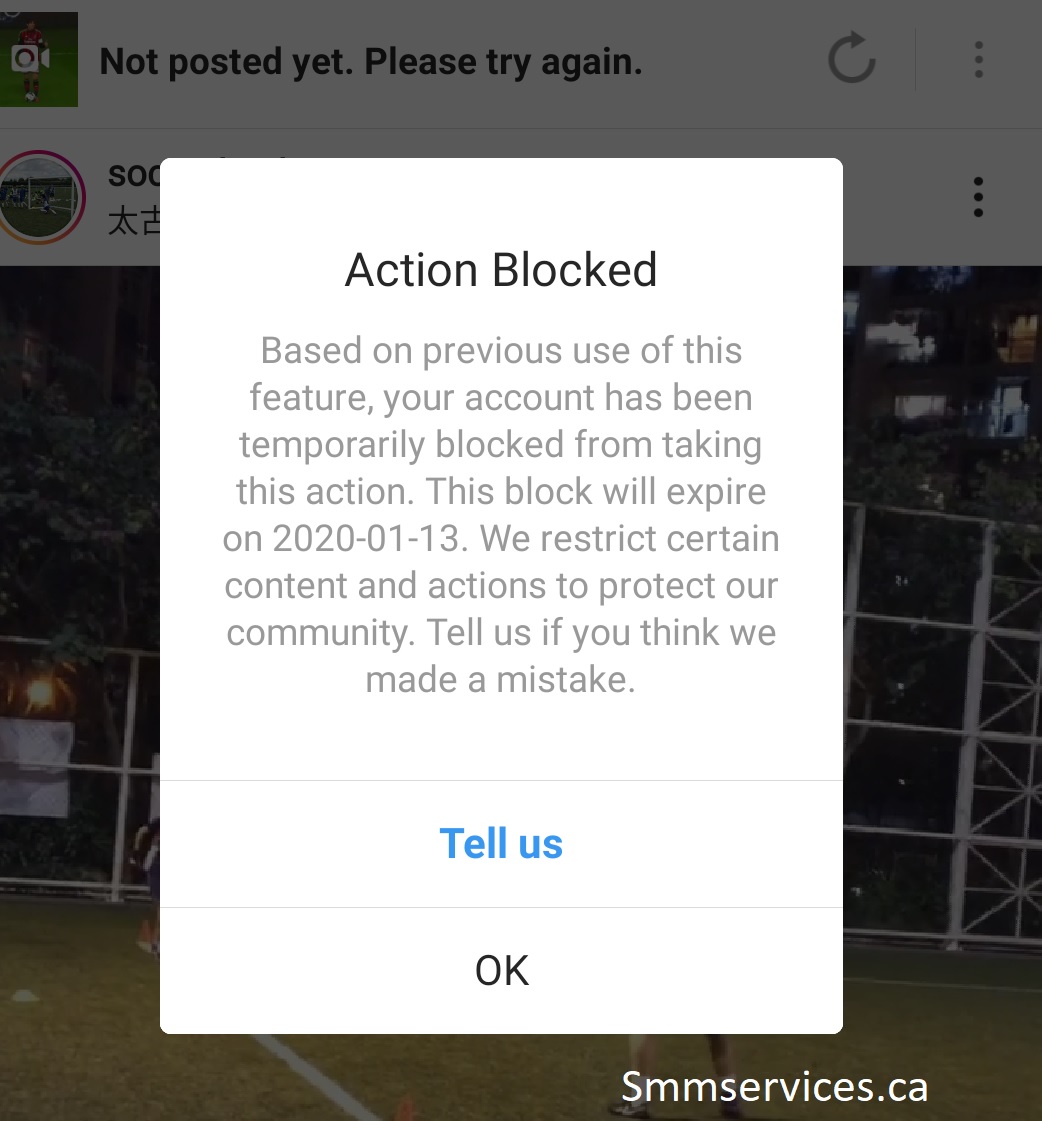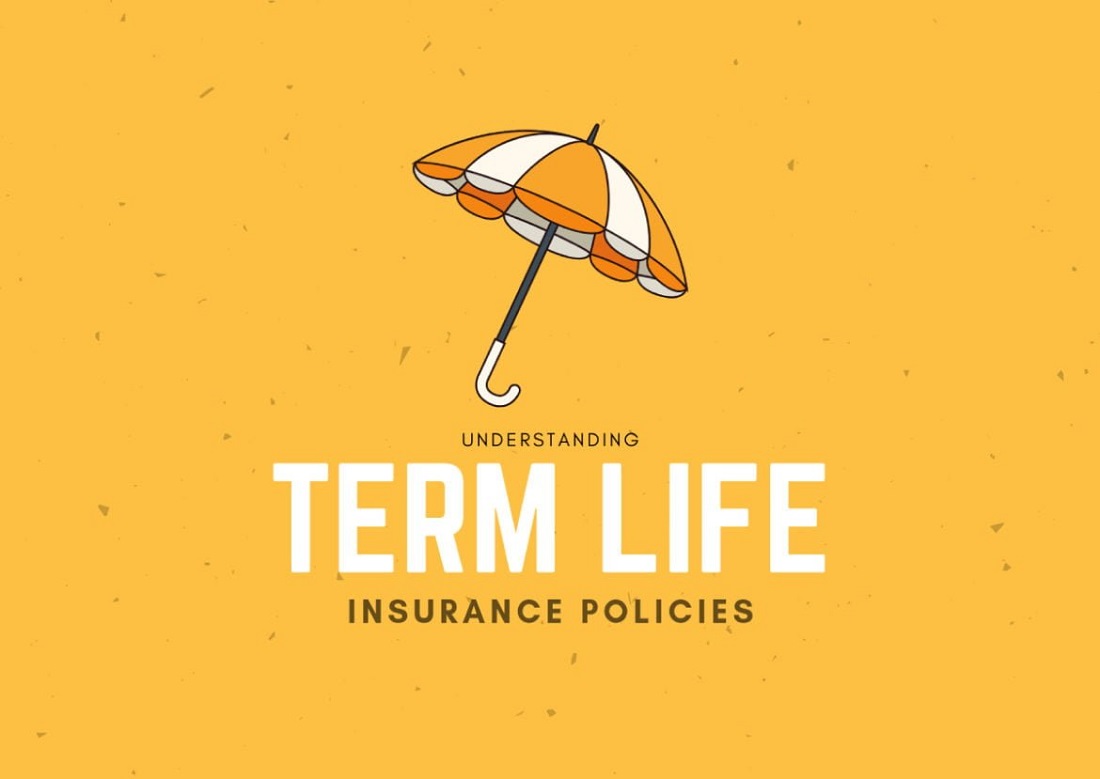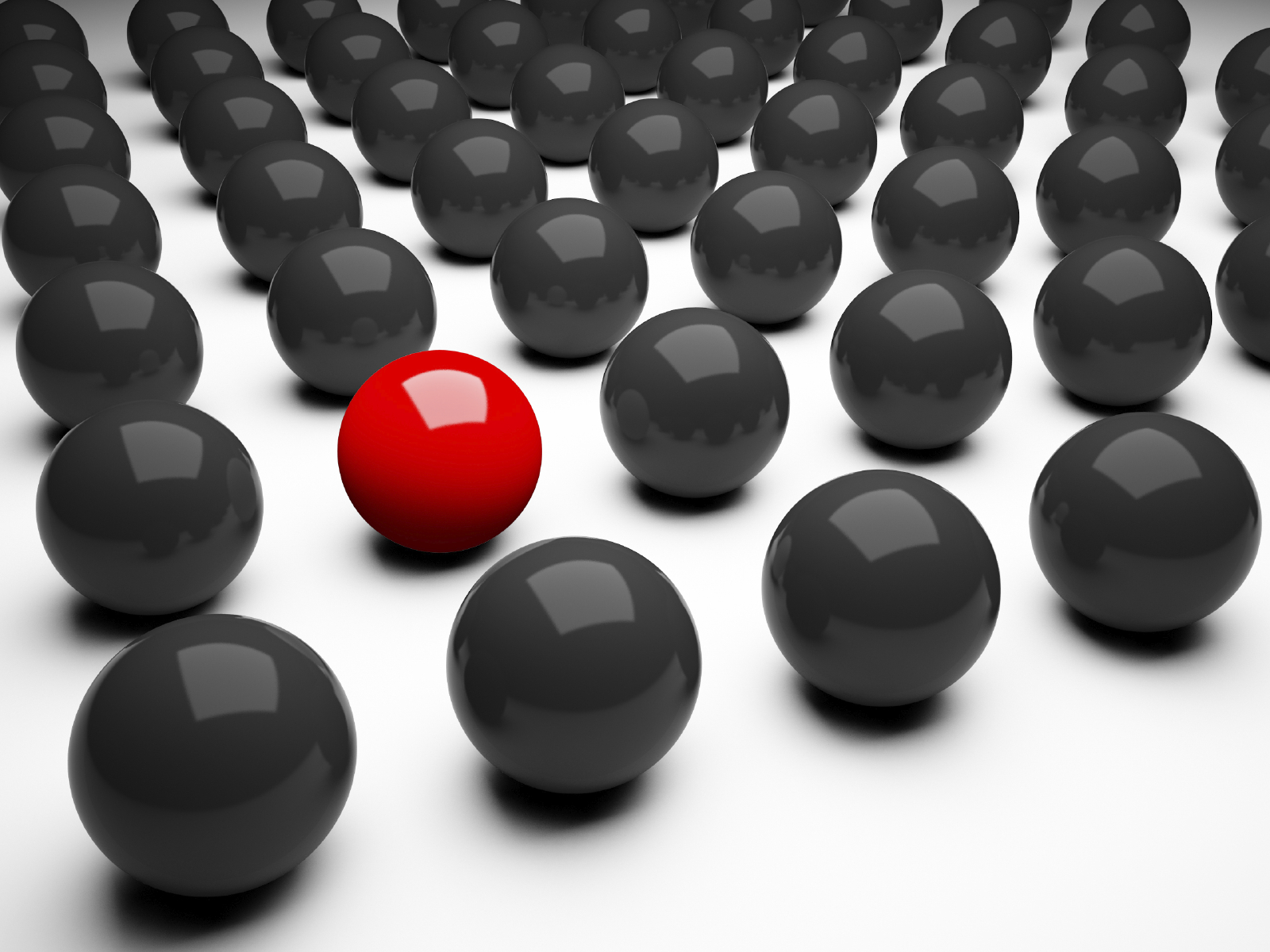SharePoint has been changing the way businesses arrange their content and documents for almost over two decades now. SharePoint migration is simply an upgraded version of storing data over the cloud storage. There is no denial in the fact that the most reliable approach for this data transmission is a SharePoint migration tool. Furthermore, the noteworthy question is which tool should be the choice for the businesses to seamlessly move content to a SharePoint site.

There are hundreds of SharePoint tools that claims being a top-notch solution. With the help of right performance metrics, you can evaluate which tool you should go with. However, we’ve drawn a comparison in this article between two of our preferred picks: SharePoint migration tool (SPMT) and Kernel Migration for SharePoint. This will help you evaluate what features do you need in your tool to execute the process efficiently.
What is SharePoint Migration Tool?
SPMT is a free utility by Microsoft that helps in easy data transfer from on-premises SharePoint to Office 365 (OneDrive, SharePoint Online, and Teams). It is an effective tool for small to medium sized migrations. The simple interface allows easy migration guiding users through the on-screen instructions.
Just perform SharePoint migration tool download and install it on your device to handle the migration procedures.
What is Kernel Migration for SharePoint?
It is an efficient tool to perform easy on-premises and SharePoint Online migration. The tool supports migration of sites, subsites, libraries, lists, workflows, metadata, etc. between SharePoint tenants.
The tool is based on a wizard-driven interface that simplifies the migration process. It supports selective migration of data using filters like Date filter, File filter, Version filter, and others. Apart from this, the tool provides dual authentication modes for login and generates migration logs at the end of the process.
Comparison between SPMT and Kernel Migration for SharePoint
Let’s draw a side-by-side comparison between the two utilities to understand what makes them outstand each other.
Key factors |
SharePoint Migration Tool |
Kernel Migration for SharePoint |
| Sources supported | Support migration from SharePoint Server 2010/2013/2016/2019 and SharePoint Foundation 2010/2013 to SharePoint, OneDrive, and Teams | Migrate data from SharePoint, public folder, Windows file system, OneDrive, Teams, and Google Drive to SharePoint (on-premises and online) and other destinations. |
| Pre-migration analysis | This feature is supported only up to an extent and the tool doesn’t provide any pre-scan or reporting. | The pre-migration analysis feature run examinations based on certain criteria to identify errors that can occur during actual migration. This step helps overcome the errors and make the migration process effortless. |
| Data backup | You can backup data by moving it to other SharePoint version or to OneDrive. | The tool allows taking backup of SharePoint content and save it to your local drive. |
| Metadata and permissions | SPMT is not as efficient when it comes to metadata, user permission, and version migration. | You Can Efficiently Migrate Metadata, Version History, Permissions, Web Parts, Etc. With This SharePoint Online migration tool. |
| Automated migration | The SPMT utility lacks capabilities for automated migration processes. | Users have the feature to schedule the migration processes as per their availability. |
| Bulk migration | This utility supports bulk migration feature, but performance often downgrades when used to migrate large datasets. | One can easily migrate massive amount of data without any performance downtime. |
| Tenant to tenant migration | It supports migrating content from SharePoint sites but tenant to tenant SharePoint Online migration is not possible. | Tenant to tenant migration is quite easier with this tool. |
Which is the best SharePoint migration tool?
Deciding which of the two is the best migration tool for SharePoint can be a bit difficult because it differs with the situation. If you want a free utility or have small dataset to migrate, Microsoft’s SPMT would be a great option. However, for the organizations with efficient migration with intact data structure as a priority, Kernel Migration for SharePoint is the best pick.
Final Words
Efficiency of your SharePoint migration heavily relies on the approach or migration tool you select. Migration of data with a tool not just helps to keep the structure and permissions intact. It rather assures that all of the data is simply copied to the destination without any changes in the source environment. Analyze what your business need and then pick a tool that best meets the criteria.
Frequently Asked Questions
Is Microsoft’s SPMT compatible with all SharePoint versions?
The SharePoint Tool is primarily compatible with SharePoint 2010, 2013, and above versions. It also helps to migrate data from Windows file system. Use it to take data to SharePoint Online, OneDrive, and Teams.
Are there any limitations of SPMT migration tool?
Some of the SharePoint migration tool limitations include:
- Unable to handle complex metadata
- Do not share detailed migration reports
- SharePoint Online tenant to tenant migration is not supported
How to choose a tool to migrate SharePoint?
When you plan to select, make sure you differentiate on the basis of your requirements, such as budget, provided features, objectives, data size, structure, etc.
Is SPMT utility suitable to migrate bulk and complex data?
This tool is not suitable if you want to migrate massive amounts of data with complex structure. You might end up with disorganized data at the destination. It explains why most businesses prefer third-party SharePoint site migration tools.