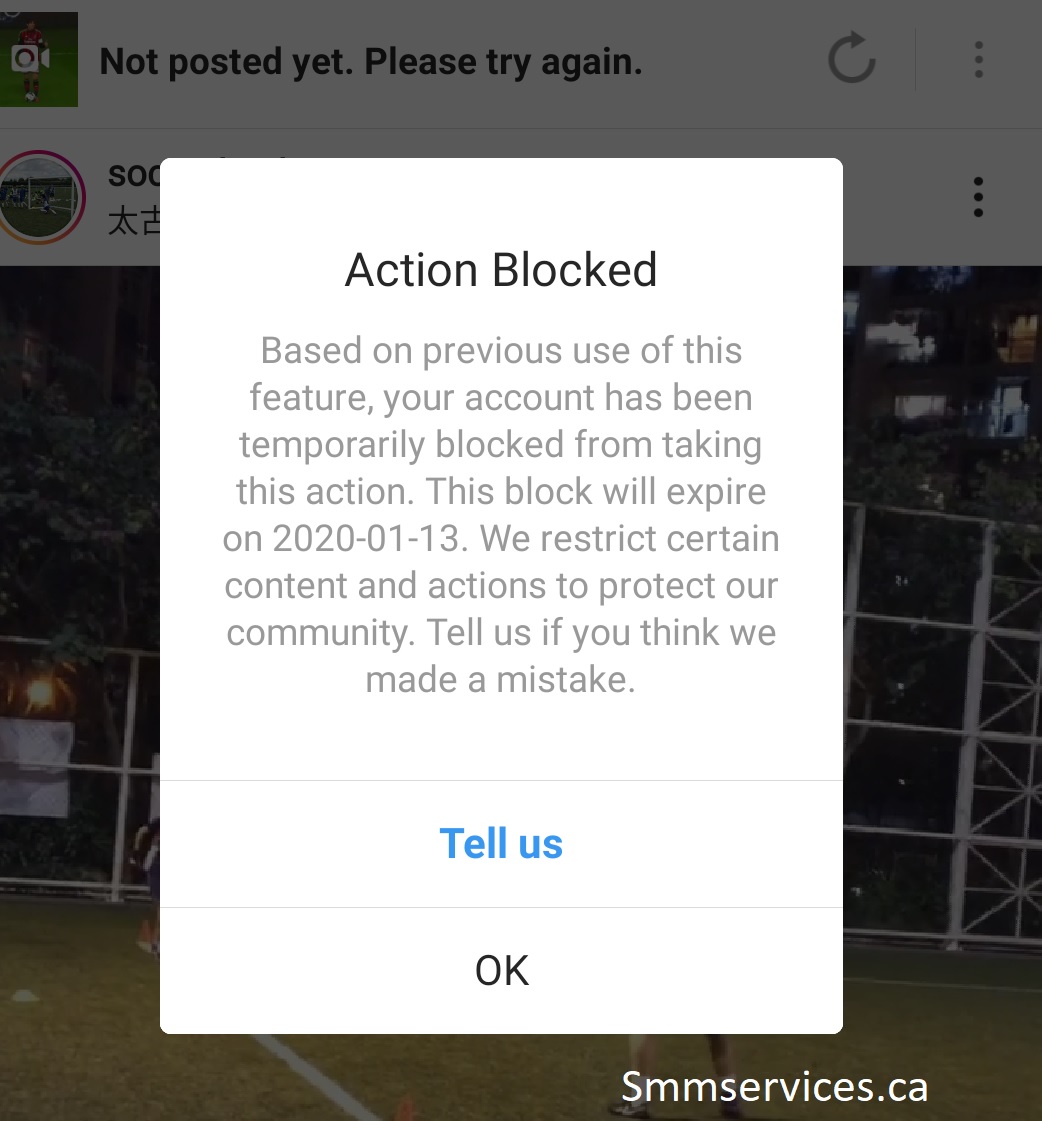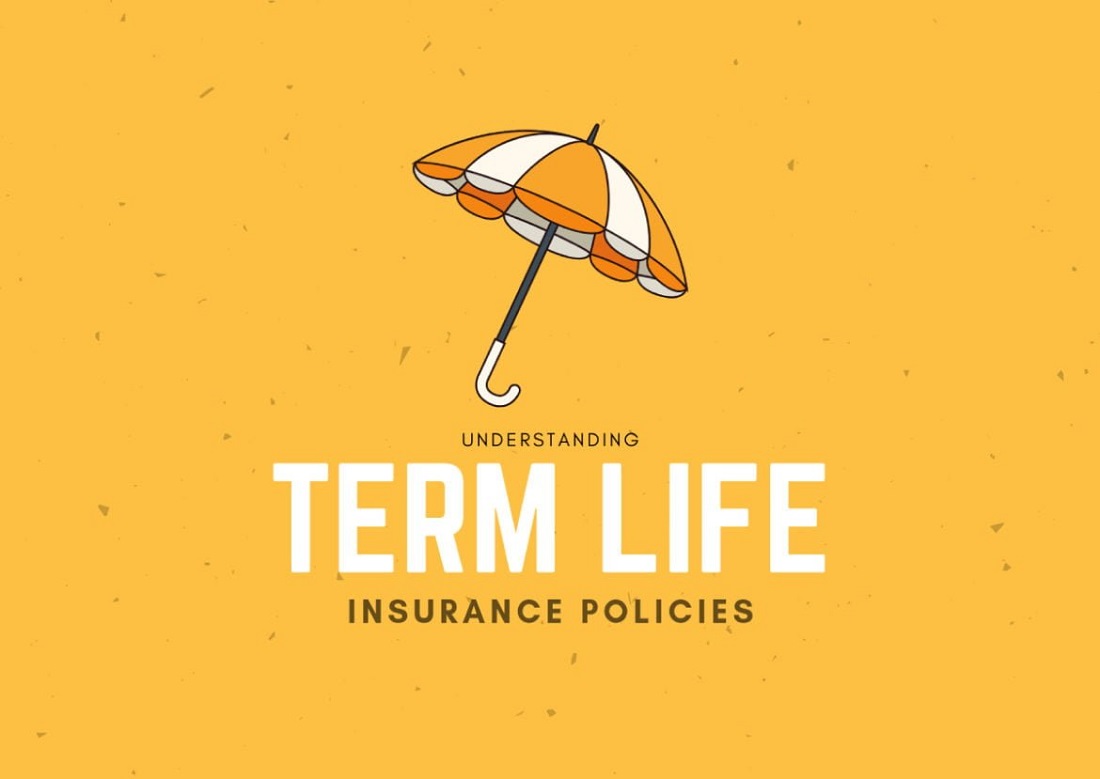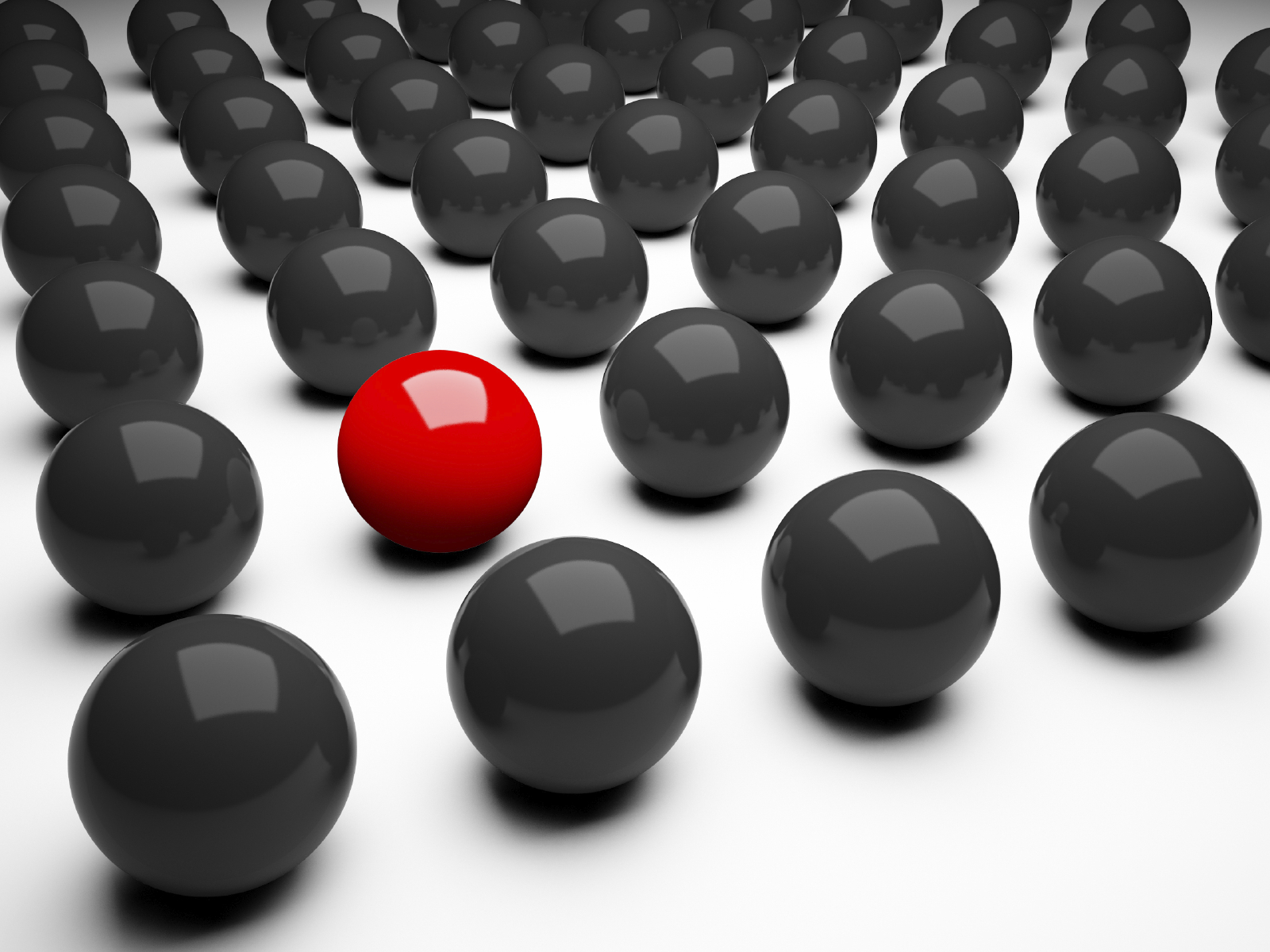The sidebar is one of the typical elements of a blog. It is a column that supports the content you publish every day and has an important function: to house the various widgets, the elements that should enrich your blog and allow the reader to perform certain actions.
Therefore, among the essential features of the blog is the presence of the sidebar. Is it always like this? Is this element always present? No, there are different options based on the template chosen for the blog: the most common is the one that has a central column for the contents and a lateral column (usually on the right) for the sidebar.
For example, there are other combinations with one sidebar on each side or both on the right. Another interesting solution is the total absence of the sidebar, just like Leo Babauta does: no sidebar, only text. The design chosen by Leo is consistent with his Zen project, and there is no shortage of single-page templates: it is a choice.
A choice that I do not agree with. The sidebar is a decisive element in discovering your blog’s new resources – such as archives and lists. The sidebar can also increase conversions, bring new customers to your landing pages, and do lead generation.
The discourse on the sidebar becomes interesting, right? That’s why I want to leave you the main tips for optimizing your blog’s sidebar. But first, I want to clarify a point to deepen the subject.
The Topic Of This Post
- 1 What are widgets
- 2 How to manage widgets
- 3 The best sidebar plugins
- 4 What about your sidebar instead?
What are widgets
Widgets are modules that every WordPress blog puts at your disposal. They are part of the CMS and can be managed from the dashboard by going to the left menu (there is an entry of the same name in “appearance”). Thanks to a drag and drop system, you can insert widgets in the sidebar. Then you can drag the widgets to the sidebar and sort them as you like.
The same also applies to the footer if the template provides for it. Let’s go back to the sidebar widgets: there are several by default, and many others can be added thanks to WordPress plugins. Widgets are divided into three broad categories:
- Contents (images, videos, podcasts, text).
- Social widget for Facebook, Twitter
- Internal links.
In the first case, the widgets become support for any type of content; in the second, instead, the boxes and buttons are supported to become fans or followers. The third is an internal matter: you can find links to pages, tags, and categories to the most read or most commented posts. You can insert a calendar or a widget to suggest the RSS feed.
How to manage widgets
You understand what the gist is: you can insert an infinite number of widgets. But I advise you to remove what is not needed. Firstly, widgets – especially those dedicated to multimedia files – could slow down the loading of the page. You also have to save space and attention for the elements that are convenient.
The logic is that of inbound marketing. We are at the top of the sales funnel, and people get to your content thanks to good SEO optimization, advertising, and social media marketing work. They read your blog; they browse your great lake loan content. But what does the sidebar do? Distracting leads the reader to external resources. Yet it is one of the most prominent elements.
The benefits of a dry sidebar are clear: they focus attention on assets that allow the reader to turn into a lead. This is why the fundamental widgets for a sidebar are the newsletter subscription form and the banners that lead to the landing pages with relative calls to action.
Obviously, these are not binding indications; they are not laws: there may be other goals to pursue with your company blog.
Maybe you need more fans on the Facebook page, and then you can leave the box to encourage readers to follow your social channel. In any case, the rule is this: always ask yourself what the decisive points for the success of your blog are. As soon as you have the answer, you also have the rule to follow to insert widgets on your blog.
So in the sidebar, only the essentials? No, I don’t want to be extreme. The sidebar can also be used to insert useful links to discover other content or social channels. What matters, however, is to define priorities. I always put the most important widget first.
In this way, I am present above the fold and immediately attract attention with a meaningful call to action. As webdesign.tutsplus.com points out (also image source): “We’re also trying to capitalize on the second-row of the” F “by placing an advertisement or” call to action “here (# 4)”.
The best sidebar plugins
Impossible to define the number of WordPress plugins useful to improve your sidebar. But I have marked two in my favorites, and they are useful plugins to improve the activity of your banners.
The first is Q2W3 Fixed Widget (Sticky Widget), the indispensable plugin to fix modules in the sidebar: just a tick to make the widget follow the scrolling of the page. Keeping the most important banners always in the eye of the reader has never been easier.
What is the most important banner? If you have a single service/product, the choice is limited, but if you want to diversify the offer based on the content, there is a solution: Custom Sidebars. This WordPress plugin is useful because it allows you to create all the sidebars you need and place them alongside certain contents.
For example, you can make the sidebar with banners related to the web analytics topic come out only when you publish articles related to statistics, Google Analytics, and objectives.
What about your sidebar instead?
Now you have a path to follow for your sidebar, a path made of essentiality: remove what is not needed give space to banners and modules to achieve the goals set in your editorial plan without falling into absolute obscurantism. This is my point of view, my way of organizing the sidebar of a corporate blog. Now leave your opinion in the comments.