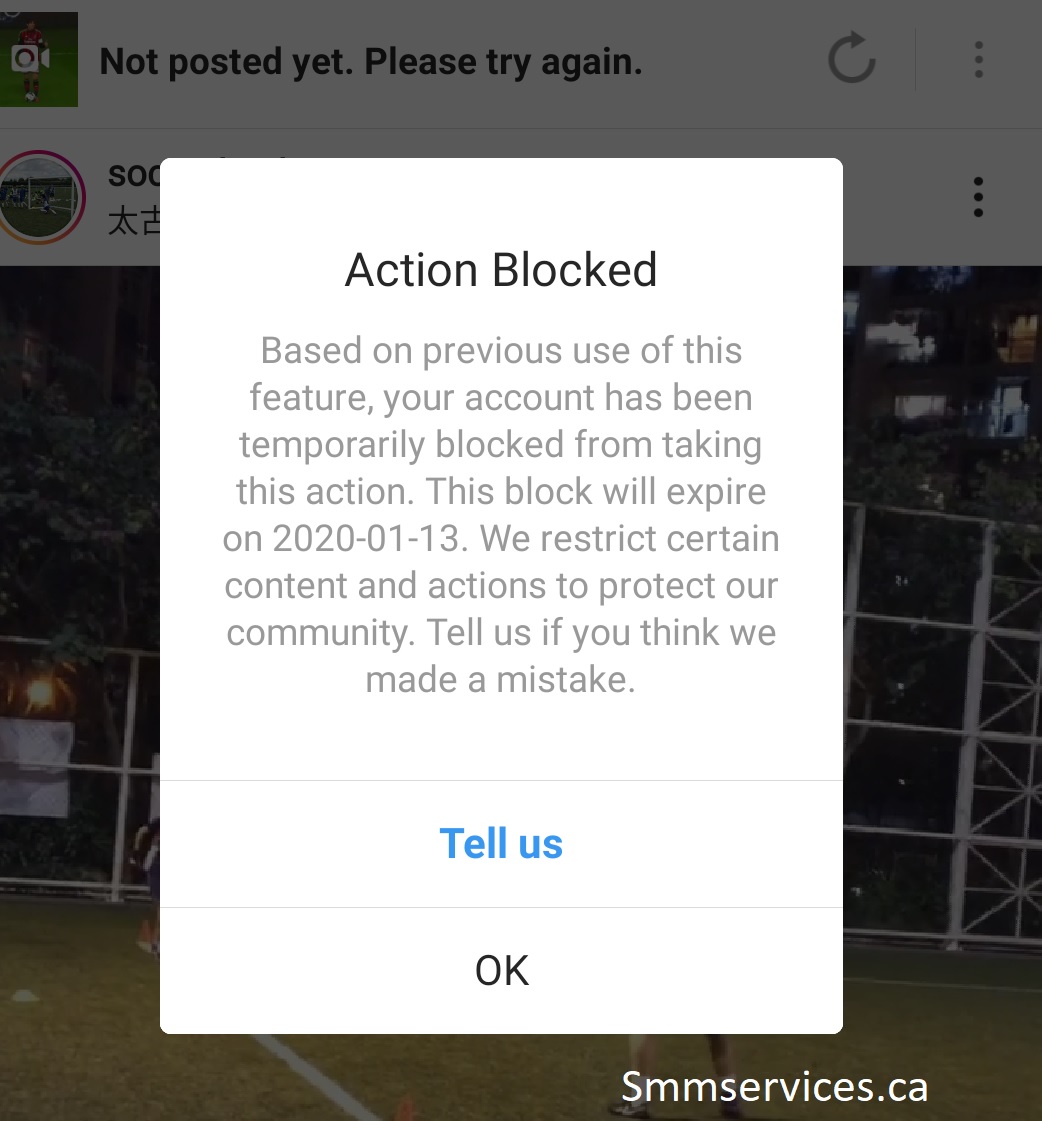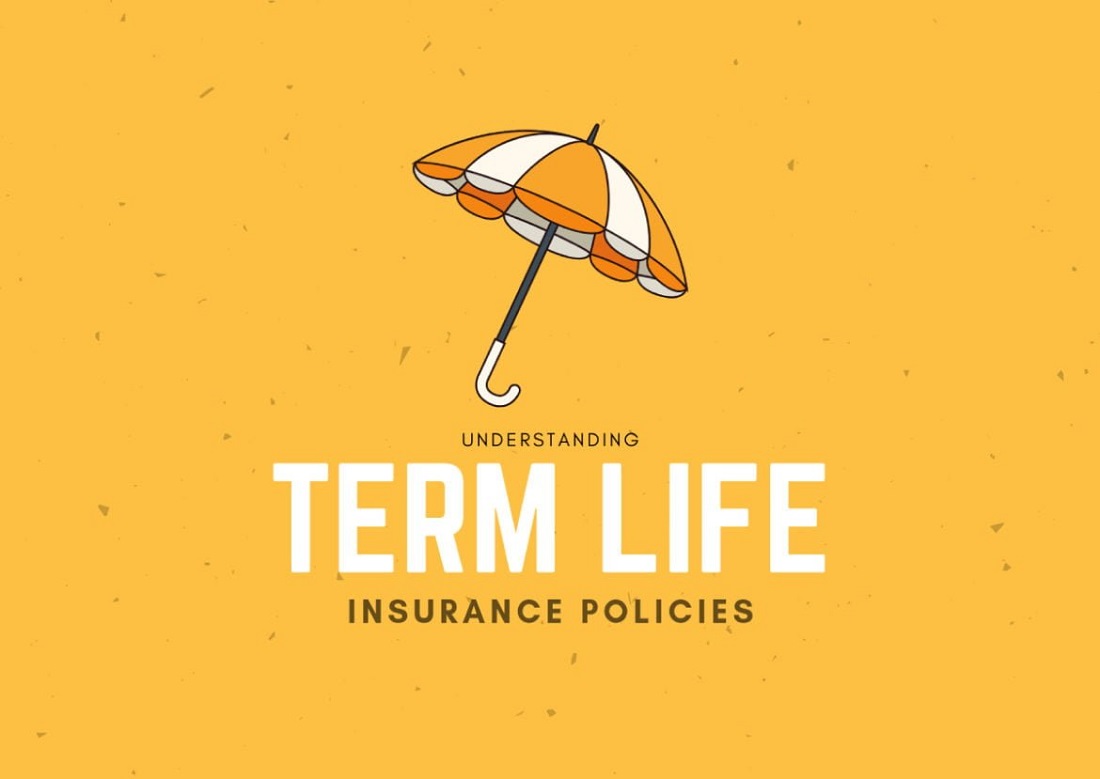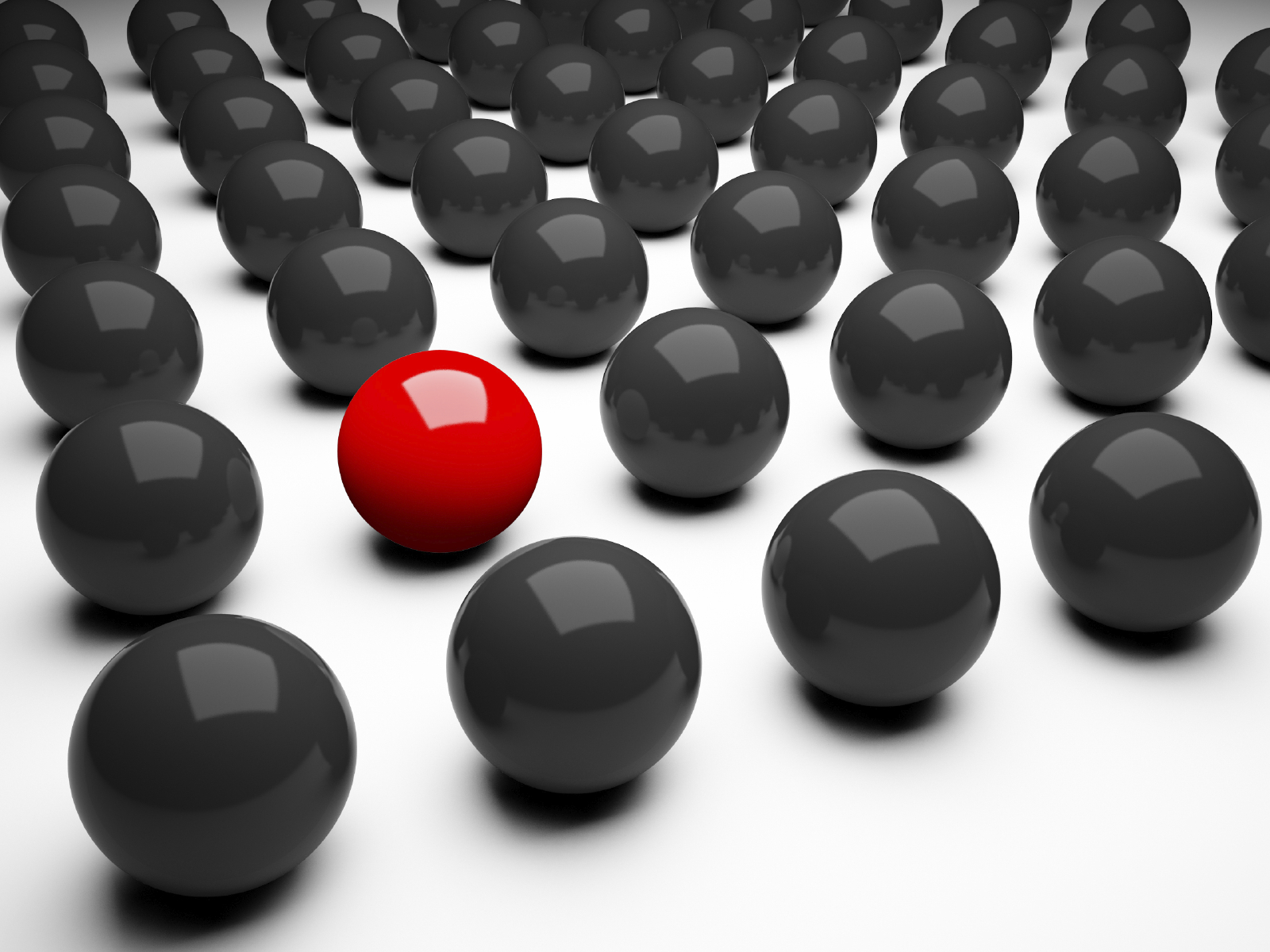Remote business requires creative project management software that works for you and your team. It is hard to find a custom ERP software for creative agencies. Many reviews of creative project management software are available online, but they are mostly general overviews. How should you measure it? There are many factors that determine which is the best creative project management software.
Establishing a project management system requires the following information:
- How to create a project management system that is effective
- Project management software for creative professionals should provide the following features
- When selecting a project management tool, consider these important, yet often overlooked, factors.
Organized Project Management Tools
Paper calendars and analog systems are out, and an organized project management system is in. The perfect creative project management tool should cover your working processes, whether you are creating a sales workflow or completing a project. Here’s what you need it for.
1. Planning Tools
A calendar and Gantt Chart should be your first choice for organizing. With an online calendar, you can see how your month will develop with all milestones.
If a schedule is changed, these tools should automatically sync whenever the schedule is changed, as well as work together in tandem.
2. Communication Tools
Working from multiple workspaces can make it difficult to communicate. A good creative management system should include tools that facilitate communication. One way to do this is to update your clients or coworkers on the progress of the project. Your team can stay organized and coordinated with this alert, notifications, and comments.
3. Workspace Tools
When your team juggles multiple projects at once, you will need multiple workspaces and chat rooms to keep them separate. Using multiple workspaces allows employees to be assigned projects based on their skills and schedules. Using project templates can also assist in understanding the overall project plan for all in that workspace.
4. Storyboarding Tools
The creator of storyboards is usually a separate program since not all creative management tools offer it. Storyboarding tools are essential for video production teams. Finding a software with a storyboard feature will make your team’s creative workflow more efficient. Thus, you can use storyboards to plan the production team’s workload. Furthermore, you can see the final results before the production is complete, so if anything needs to be changed in advance, you won’t waste time and money redoing it.
The Right Software for Your Creative Team
Take advantage of the features listed above in creative management software. Digital tools are here to stay, so get on board. Furthermore, you should choose software that is suitable for teams of all sizes, that can be customized, so that its functionality can be expanded as the project progresses, that has an easy onboarding process, has a user-friendly interface, and that includes all of the features you need to collaborate productively. To get to know all the features right away, sign up for a free trial or schedule a demo call with our team. Krock stands out among creative project management tools because it offers flat pricing and an extension of the trial period.